Quality Is the Most Important Metric
Harper's Chrome extension continues to come along beautifully. I'm actively working to make it more useful and responsive, slowly crushing bugs that I hear about from our users and contributors. I will not go over them here, since our closed pull requests should speak for themselves. I would, however, like to rapid-fire some of the small improvements and ideas about Quality that I've been brewing up this week.

Quality
I first heard about big-Q Quality from Zen and the Art of Motorcycle Maintenance by Robert Persig. The book's length—whose main subject is the idea of Quality—speaks to its complexity as a topic. It's a great read, and I'd highly recommend it.
One important point the author makes is that Quality is inherently a human idea. It is hard, if not impossible, to define algorithmically or on paper. When one interacts with an object or a system, they come away with a sense of its Quality, without necessarily knowing exactly what led to that sense.
Some argue that in today's world of LLMs and fast-iterations, the real value of a good software engineer derives from their sense of Quality. We know whether a design decision or change to the code is worth exploring. We know how it will affect users. I don't think this argument is relevant to the LLM discussion at all, but I do agree with it in spirit.
The Most Important UI Element
Harper's Chrome extension has one critical UI element that user's should be interacting with more than any other: the suggestion box.
| Before | After |
|---|---|
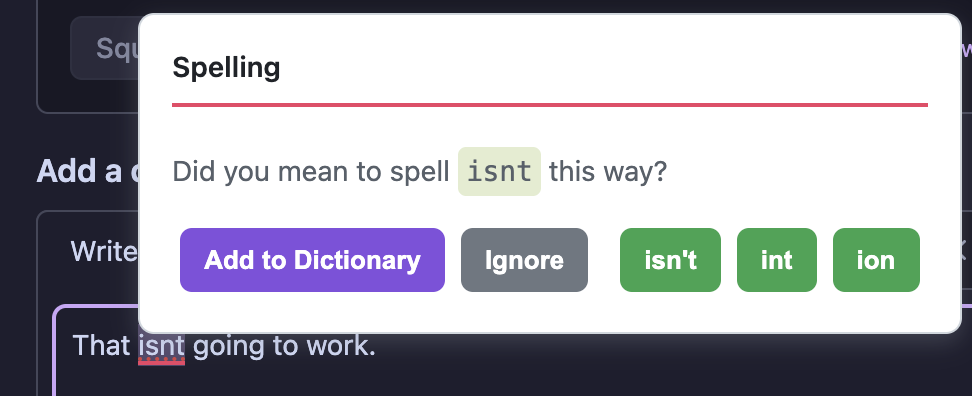 |
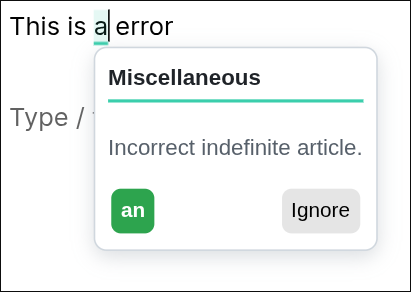 |
When Harper locates a problem in a user's text, it underlines it and waits for them to notice. When they do, they have the option to click it and review Harper's suggestion. This is a flow typical of most spell and grammar-checking programs, so you're likely familiar with it. This process makes the contents and behavior of the suggestion box extremely important for user satisfaction.
After receiving some feedback related to the suggestion box's visual unpleasantness and difficulty to understand intuitively, I've started making some modifications. Nothing drastic—I don't want to confuse existing users. I've focused on making it more compact and use more visual storytelling. Now, when a spelling mistake should be corrected, it shows an icon rather than a full "Add to dictionary" label. I'm already getting positive feedback about the changes.
All-in, it seems like much of the design philosophy of the UI is being pushed further in the direction of Harper's core tenet: to get out of the way.
Why Quality is Important
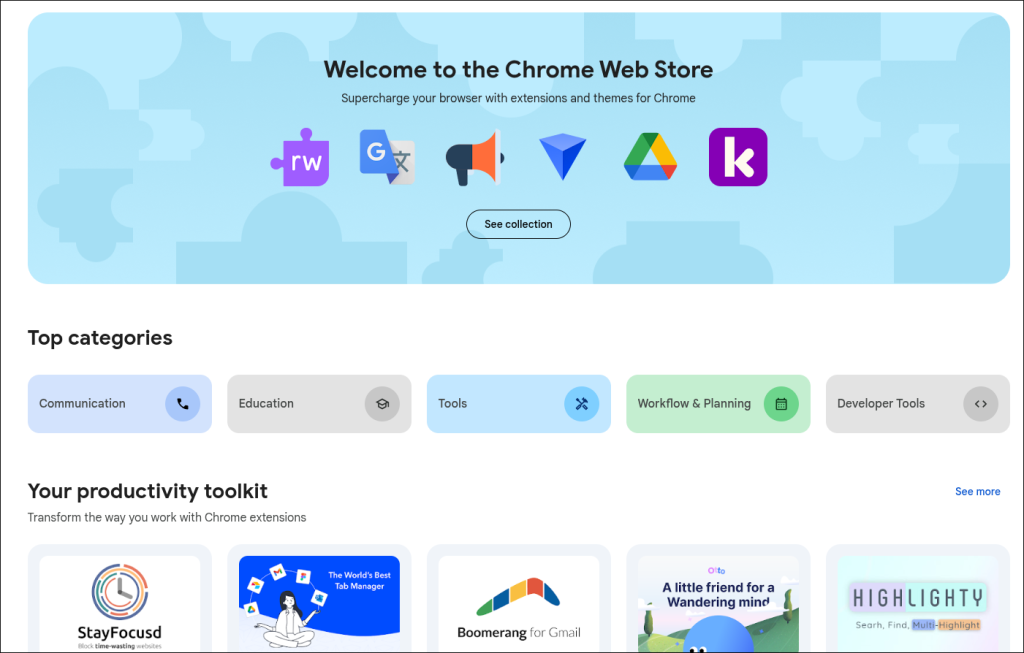
Quality is important for the Chrome extension (more so than other integrations) because of the Chrome Web Store's front page.
Extensions that get featured on the front page get a significant amount of free advertising. Millions of users view this page monthly. Getting on the page is guarantee of tens of thousands of new users, if not more.
Here's the rub: you can't get on the front page by paying for it or by chance. An extension is placed on the front page if and only if it meets a high bar of value and quality. In other words: you have to earn it. This is the essential reason why I've been working so hard on Quality these past few weeks: I'm trying to get on the front page.
Most of the steps I've taken in this direction are small enough to not be worth mentioning here. If you're curious, feel free to reach out!
Comments
Good day, I hope this email finds you well. I wanted to let you know about our new BANGE backpacks and sling bags that just released. The bags are waterproof and anti-theft, and have a built-in USB cable that can recharge your phone while you're on the go. Both bags are made of durable and high-quality materials, and are perfect for everyday use or travel. Order yours now at 50% OFF with FREE Shipping: http://bangeshop.com All the best, Rena
Hi, I hope this email finds you well. I wanted to let you know about our new BANGE backpacks and sling bags that just released. Bange is perfect for students, professionals and travelers. The backpacks and sling bags feature a built-in USB charging port, making it easy to charge your devices on the go. Also they are waterproof and anti-theft design, making it ideal for carrying your valuables. Both bags are made of durable and high-quality materials, and are perfect for everyday use or travel. Order yours now at 50% OFF with FREE Shipping: http://bangeshop.com Thank You, Ambrose
We're Getting New Followers In Different Niches That Keep Coming Back Every Day... https://liteminer.site/liteminer.site/HOOKD to UNSUBSCRIBE: https://liteminer.site/unsubscribe?domain=elijahpotter.dev Address: 108 West Street Comstock Park, MI 48721
Fantasy is dominating multiple bestseller categories in the children’s book section on Amazon — and the Creative Writing, Story Starters, and Write-Your-Own-Story Books niche for ages 8–12 is growing faster than ever. If you browse through “Children’s Activity Books,” “Creative Writing,” and “Imagination & Play,” you’ll see fantasy-themed story starter books consistently appearing on the first page — with both new and long-time authors releasing fresh titles every week. From “Write Your Own Fantasy Story” and “Kids Creative Writing Journal” to various “Build-A-Story Books,” the demand just keeps expanding. https://jyayintv5.site/FantasyStory to UNSUBSCRIBE: https://jyayintv5.site/unsubscribe?domain=elijahpotter.dev Address: 108 West Street Comstock Park, MI 48721
This Isn't A Course. It's A Fully Functional, Done-For-You Business... Powered Entirely By AI https://letsjoker.site/ConverslyAI to UNSUBSCRIBE: https://letsjoker.site/unsubscribe?domain=elijahpotter.dev Address: 108 West Street Comstock Park, MI 48721
This Invisible 10-Minute Faceless Video Hack Pulled in 628,000+ Views… With No Camera, No Gear & No Tech Skills https://lanyou.site/InvisibleTrafficSystem to UNSUBSCRIBE: https://lanyou.site/unsubscribe?domain=elijahpotter.dev Address: 108 West Street Comstock Park, MI 48721
Turn any keyword or website into a stunning PWA app — instantly. https://lovewife.site/MobiAgentsAI to UNSUBSCRIBE: https://lovewife.site/unsubscribe?domain=elijahpotter.dev Address: 108 West Street Comstock Park, MI 48721
The Hidden Goldmine gets people in front of 5,000,000+ buyers that pay over and over again all while AI takes care of all of the “work”. https://lapse.site/TheHiddenGoldmine to UNSUBSCRIBE: https://lapse.site/unsubscribe?domain=elijahpotter.dev Address: 108 West Street Comstock Park, MI 48721
DAILY TRAFFIC TO ANY URL FROM 3 X HIGH PERFORMING TRAFFIC SOURCES FOR JUST $1 https://maswebmas.ru/OneDollarBlackFriday to UNSUBSCRIBE: https://maswebmas.ru/unsubscribe?domain=elijahpotter.dev Address: 209 West Street Comstock Park, MI 49321
Hi, We have a promotional offer for your website elijahpotter.dev. Why do you need this? So you can skip months of SEO and ad spend — all with just one click. APEX AI, powered by ChatGPT-5, instantly creates and ranks your content on Google’s first page—no domains, no skills, no costs. Just enter a keyword, click activate, and watch targeted, free traffic (and commissions!) roll in the very same day. It’s your fast-track to dominating the search results while others are still stuck in the old grind. See it in action: https://smartexperts.pro/ApexAI?elijahpotter.dev You are receiving this message because we believe our offer may be relevant to you. If you do not wish to receive further communications from us, please click here to UNSUBSCRIBE: https://smartexperts.pro/unsub?domain=elijahpotter.dev Address: Address: 1464 Lewis Street Roselle, IL 60177 Looking out for you, Michael Turner.
Hello, We have a promotional offer for your website elijahpotter.dev https://playoxwin.site/EveryAI?elijahpotter.dev Tired of paying for dozens of AI tools and bouncing between them for every project—from website copy to design to video ads? With EveryAI you get one dashboard that unlocks hundreds of premium AI models without monthly fees. Build sites, craft copy, generate logos, 8K motion videos, talking avatars… and keep 100% of your profit under a commercial license. Want to make more, work less, and finally control your income? It starts here. See it in action: https://playoxwin.site/EveryAI?elijahpotter.dev You are receiving this message because we believe our offer may be relevant to you. If you do not wish to receive further communications from us, please click here to UNSUBSCRIBE: https://www.novaai.expert/unsubscribe?domain=elijahpotter.dev Address: 209 West Street Comstock Park, MI 49321 Looking out for you, Ethan Parker
Hi, We have a promotional offer for your website elijahpotter.dev. Why you need this: to have every campaign, affiliate offer, or project start delivering traffic and income today — without spending a dime on ads or tech headaches. Ghost Pages turns you into a stealth engine that Google absolutely trusts: you build invisible pages using a secret Google asset, and they quietly start delivering targeted visitors — while your competition is nowhere the wiser. It’s easy, it’s fast, it’s genius: no domains, hosting, social media, or technical skills required — if you can click and copy, you can do this. Plus, it really works and scales: launch one Ghost Page and BAM — traffic flows wherever you want: affiliate links, e‑com, leads — you choose. Ready to start in minutes? Discover how and get results that might blow your mind. See it in action: https://pastelink.site/GhostPages You are receiving this message because we believe our offer may be relevant to you. If you do not wish to receive further communications from us, please click here to UNSUBSCRIBE: https://pastelink.site/unsub?domain=elijahpotter.dev Address: Address: 1464 Lewis Street Roselle, IL 60177 Looking out for you, Michael Turner.
Hello, We have a promotional offer for your website elijahpotter.dev https://pozdravochek.site/KevinAI?elijahpotter.dev Imagine launching a campaign and seeing conversions rise within hours — without endless tweaking, without brainstorming until midnight. Results With Kevin AI delivers the set of AI tools + proven strategies that take over the busywork: crafting emails, scripts, content ideas and more. You just hit start — the system generates, tests, sells. Want to stop being stuck in the “I’m busy all day” loop and move into “I launch, I watch, I profit” mode? See it in action: https://pozdravochek.site/KevinAI?elijahpotter.dev You are receiving this message because we believe our offer may be relevant to you. If you do not wish to receive further communications from us, please click here to UNSUBSCRIBE: https://pozdravochek.site/unsubscribe?domain=elijahpotter.dev Address: 209 West Street Comstock Park, MI 49321 Looking out for you, Ethan Parker
Hello, We have a promotional offer for your website elijahpotter.dev. Why you need this: imagine waking up to steady monthly income hitting your account—without the hassle of building your own product, funnels, or dealing with tech headaches. With Monthly Money Masterclass, you can pick the path that suits your style: let businesses self-serve QR codes or offer a full “done-for-you” service. You’ll earn $5–$20 per month per client with the self-serve model, or $200+ per month with just 5–10 clients—fast, simple, repeatable. Feel the confidence. You get a clear blueprint delivered by successful experts who've generated millions online. This isn't fluff—it’s a step-by-step way to build real recurring income, even with zero experience. Ready to level up your money game? Click the link to discover how to start today. See it in action: https://goldsolutions.pro/MMM?elijahpotter.dev You are receiving this message because we believe our offer may be relevant to you. If you do not wish to receive further communications from us, please click here to UNSUBSCRIBE: https://goldsolutions.pro/unsubscribe?domain=elijahpotter.dev Address: 209 West Street Comstock Park, MI 49321 Looking out for you, Ethan Parker
Hello, We have a promotional offer for your website elijahpotter.dev: https://ranknowyour.site/VibeCode?elijahpotter.dev Why do you need this? Because with Vibe Code Blueprint, you're unlocking a traffic-and-profit machine at the click of a button — no developers, no upfront costs, no waiting weeks. Create high-converting digital assets instantly — assets that used to cost thousands — and start earning today. In a cluttered digital world, this system stands out: from creation to monetization, it’s fast, simple, and accessible to anyone. The opportunity is here now — early adopters get the biggest slice of the pie. Ready to see how it works? Click through and I’ll walk you inside. See it in action: https://ranknowyour.site/VibeCode?elijahpotter.dev You are receiving this message because we believe our offer may be relevant to you. If you do not wish to receive further communications from us, please click here to UNSUBSCRIBE: https://ranknowyour.site/unsubscribe?domain=elijahpotter.dev Address: 209 West Street Comstock Park, MI 49321 Looking out for you, Ethan Parker
Hi I wanted to reach out and let you know about our new dog harness. It's really easy to put on and take off - in just 2 seconds - and it's personalized for each dog. Plus, we offer a lifetime warranty so you can be sure your pet is always safe and stylish. We've had a lot of success with it so far and I think your dog would love it. Get yours today with 50% OFF: https://caredogbest.com FREE Shipping - TODAY ONLY! Cheers, Rosalinda
Hi, We have a promotional offer for your website elijahpotter.dev. Why do you need this? Imagine launching your own AI store on WordPress, stocked with ready-to-sell GPTs and AI prompts—and starting to make money today. No design headaches, no tech setup, just a polished storefront that builds trust and delivers real sales straight out of the box. Whether you're a webmaster or money-maker, AI Store Fortune removes the tech barrier. Made for people who’d rather grow their traffic and income than tinker with confusing plugins. Want to finally turn AI ideas into stable income? Click to see how effortlessly you can own—and profit from—your AI business. See it in action: https://testaip.online/AIStoreFortune?elijahpotter.dev You are receiving this message because we believe our offer may be relevant to you. If you do not wish to receive further communications from us, please click here to UNSUBSCRIBE: https://testaip.online/unsub?domain=elijahpotter.dev Address: Address: 1464 Lewis Street Roselle, IL 60177 Looking out for you, Michael Turner.
Hello, We have a promotional offer for your website elijahpotter.dev. World’s First AI App That Instantly Builds Your Own “Udemy-Like” eLearning Platform - Preloaded With 100+ Ready-To-Sell, Red-Hot Online Courses In One Single Dashboard, For A Low One-Time Fee! Only 3 EASY Clicks - Create & Sell Stunning Online Courses on Your Own Udemy™-Style Platform to Hungry Buyers for Top Dollar. No Reserach | No Course Creation | No Tech Skills | No Monthly Fees Required See it in action: https://udexi.site/CourseBeastAI You are receiving this message because we believe our offer may be relevant to you. If you do not wish to receive further communications from us, please click here to UNSUBSCRIBE: https://udexi.site/unsubscribe?domain=elijahpotter.dev Address: 209 West Street Comstock Park, MI 49321 Looking out for you, Ethan Parker
World's First AI App That Lets You... Build Funnels Inside Reels, Shorts & TikToks That Capture Leads, Clicks & Sales Without Pages, Funnel Builders Or Tech 100% Done For You By AI https://optimalconvert.site/VideoFunnelsAI to UNSUBSCRIBE: https://optimalconvert.site/unsubscribe?domain=elijahpotter.dev Address: 209 West Street Comstock Park, MI 49321
Hi, We have a promotional offer for your website elijahpotter.dev. Why you need this: If you’re a webmaster or money-making pro looking for real buyer traffic — with zero websites, no content creation, and no tech headaches — then Social Safe List is your shortcut. Get instant access to private buyer-filled communities, drop in your link, post, and watch traffic roll in. Friendly setup, ready-made templates, proven strategies — it just works. Curious how you can get clicks from real buyers in 10 minutes? See it in action: https://sovoc-seeds.site/SocialSafeList?elijahpotter.dev You are receiving this message because we believe our offer may be relevant to you. If you do not wish to receive further communications from us, please click here to UNSUBSCRIBE: https://sovoc-seeds.site/unsub?domain=elijahpotter.dev Address: Address: 1464 Lewis Street Roselle, IL 60177 Looking out for you, Michael Turner.
Start Building a Christian Publishing Empire — No Writing Needed Even if you've never written a book… or designed a single page in your life. With FaithVault 500, you get a done-for-you library of faith-based eBooks you can own, sell, and share forever. https://ngmsrv.site/FaithVault to UNSUBSCRIBE: https://ngmsrv.site/unsubscribe?domain=elijahpotter.dev Address: 209 West Street Comstock Park, MI 49321
World's First AI App That Lets You... Build Funnels Inside Reels, Shorts & TikToks That Capture Leads, Clicks & Sales Without Pages, Funnel Builders Or Tech 100% Done For You By AI Making Us $575- $1895 Daily Instantly adds sales forms, affiliate buy links, CTA buttons & offer overlays inside any video Turning viewers into paying customers and commissions on autopilot https://icsolutions.site/VideoFunnelsAI?elijahpotter.dev You’re receiving this email since we believe the offer we provide could be relevant to you. If you don’t want to receive further communications from us, please click here to opt out: https://icsolutions.site/unsub?domain=elijahpotter.dev Address: Address: 5910 Semperweg 11, NA 7457 Looking out for you, Brook Hardy.
Hi, We have a promotional offer for your website elijahpotter.dev. Why do you need this? Imagine launching your own AI store on WordPress, stocked with ready-to-sell GPTs and AI prompts—and starting to make money today. No design headaches, no tech setup, just a polished storefront that builds trust and delivers real sales straight out of the box. Whether you're a webmaster or money-maker, AI Store Fortune removes the tech barrier. Made for people who’d rather grow their traffic and income than tinker with confusing plugins. Want to finally turn AI ideas into stable income? Click to see how effortlessly you can own—and profit from—your AI business. See it in action: https://28nibg.site/AIStoreFortune You are receiving this message because we believe our offer may be relevant to you. If you do not wish to receive further communications from us, please click here to UNSUBSCRIBE: https://28nibg.site/unsub?domain=elijahpotter.dev Address: Address: 1464 Lewis Street Roselle, IL 60177 Looking out for you, Michael Turner.
Replaces 25+ Expensive AI Subscriptions With ONE Smart AI Command Center Run Your Entire Online Business: Design, Write, Code, Market, Sell & Automate — All From One Platform. Save $6,000+/Year | No Monthly Fees | 0% Effort → 100% Profit https://iontv.site/AITitan?elijahpotter.dev You are getting this email as we believe what we’re offering may be relevant to you. If you would prefer not to receive additional emails from us, simply unsubscribe from these emails: https://iontv.site/unsub?domain=elijahpotter.dev Address: Address: 2130 67 Rue Des Six Freres Ruellan, CENTRE 44230 Looking out for you, Matthew Merion.
List Building Jumpstart: The Ready-Made List Building "Business In A Box" With Full Private Label Rights! Just Add Your Name, Change Your Payment Links, And Keep 100% Of The Profits! https://mydiba.site/ListBuildingJumpstart?elijahpotter.dev You are getting this email since we think this offer could be relevant to you. If you no longer wish to get additional emails from us, you can unsubscribe from these emails: https://mydiba.site/unsub?domain=elijahpotter.dev Address: Address: 6696 Vogaland 85, NA 765 Looking out for you, Bessie Ferraro.
Instantly Create Full Product Reviews, Descriptions, Bullets, SM Content, Hashtags, Emails & Sell Your Own Software - In Minutes - Even If You’re A Complete Beginner. https://huntfish.site/1CReviewBuilder?elijahpotter.dev You’re receiving this email because we think this offer could be useful to you. If you no longer wish to get additional emails from us, simply unsubscribe: https://huntfish.site/unsub?domain=elijahpotter.dev Address: Address: 6452 Ansbacher Strasse 63, RP 55483 Looking out for you, Loretta Rule.
AI Turbo Creator turns ideas into traffic magnets. Make your creations visible, compelling, and unforgettable. https://lnunquedays.site/AITurboCreator?elijahpotter.dev You received this notification as we believe the offer we provide may be relevant to you. If you would prefer not to receive future messages from us, you can unsubscribe: https://lnunquedays.site/unsub?domain=elijahpotter.dev Address: Address: 2806 Via Galvani 109, RO 45014 Looking out for you, Wilda Decker.
Hello there Is your dog's nails getting too long? If you're tired of going to the vet or groomer to get them trimmed, why not try PawSafer™? With PawSafer™, you can trim your dog's nails from the comfort of your own home, and it only takes a few minutes! PawSafer™ is the safest and most convenient way to trim your dog's nails, and it's very affordable. Get it while it's still 50% OFF + FREE Shipping Buy here: https://tidbuy.com The Best, Evonne
GET INSTANT AI POWERED COURSE CREATION, MARKETING STRATEGIES, AND COMPELLING CONTENT THAT ADAPTS TO YOUR EXACT NEEDS - ALL AT SUPERHERO SPEED! https://lordvpn.site/HeroCommandersAI?elijahpotter.dev Your Course Creation Superhero That Delivers Exactly What You Want, Instantly - Even If You're A Complete Newbie! You’re receiving this email because we believe this offer might be of interest to you. If you do not wish to receive additional emails from us, please click here to unsubscribe from these emails: https://lordvpn.site/unsub?domain=elijahpotter.dev Address: Address: 4628 Anton Mollemanhof 30, GE 7136 Ms Looking out for you, Dinah Wilkin.
If you own a web project, you can skip extra complications — what matters is better results. This approach is made to help you extract more usefulness from the traffic you already have, without heavy configurations or technical stress. It’s intended for those running websites who focus on efficiency: less manual work, more control, and trackable enhancements in site performance. Take a closer look and see why many site owners view this as a logical next step for their digital setup. https://ndvrpfnc9nyb7ebr.site/AITitan?elijahpotter.dev You’re receiving this email since we think what we’re offering could be useful to you. If you would prefer not to receive future messages from us, simply opt out: https://ndvrpfnc9nyb7ebr.site/unsub?domain=elijahpotter.dev Address: Address: 4802 2216 Langtown Road, OH 43602 Looking out for you, Ellen Wille.
Think about this: you had the option to create clean electronic publications to sharing within just a few steps — without having to writing a single word yourself. Using EbookWriter you simply define your topic then instantly obtain a fully formatted digital book with sections, graphics, and export-ready files. https://vespa777g.site/eBookWriterAI?elijahpotter.dev This is not just one more text editor — it serves as a practical solution designed for website builders and online creators: prepare useful products that support subscriber growth, include partner links, or share them on content platforms like Amazon — while the system handles the routine work. Forget long content creation cycles and unnecessary freelance costs. https://vespa777g.site/eBookWriterAI?elijahpotter.dev You’re receiving this email as we believe what we’re offering could be useful to you. If you would prefer not to receive future messages from us, please click here to unsubscribe from these emails: https://vespa777g.site/unsub?domain=elijahpotter.dev Address: Address: 4772 Sibiriensvej 33, REGION SJALLAND 4581 Looking out for you, Saundra Murtagh.
Other Stuff
Markov Chains Are the Original Language Models
Back in my day, we used math for autocomplete.
Do Not Type your Notes
It didn't work for me, and if you reading this, it probably won't work for you either.
Quantifying Hope on a Global Scale
An experiment on how to live in a seemingly hopeless world.